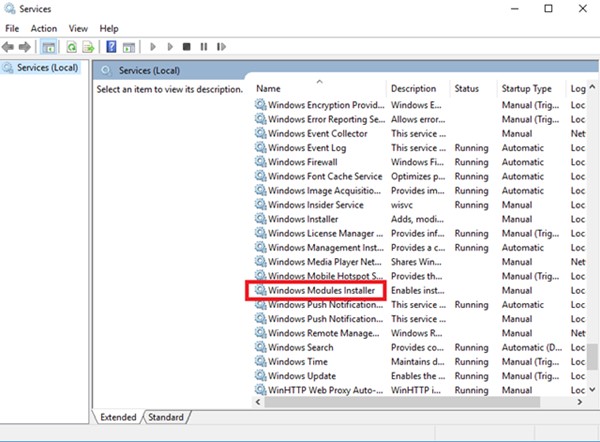One such Windows process is known as ‘Windows Modules Installer’, and it’s known for raising the graphs for CPU or Disk in the Task Manager. So, if you don’t know what is ‘Windows Modules Installer’ in Windows and whether it’s important, continue reading the article.
What is the Windows Modules Installer Worker?
Like every other process that Windows runs in the background, ‘Windows Modules Installer Worker’ is very important. It’s a process designed to silently check for available Windows updates and installs them for you. In a few Windows builds, the process is available under different names like TrustedInstaller.exe, Windows Modules Installer Worker, TiWorker.exe, or WMIW. So, if you see any of these processes in the Task Manager, it’s probably Windows trying to check for the available updates.
Is Windows Modules Installer Important?
Every process that Microsoft runs is important for its Windows operating system. The Windows Module Installer is there for a purpose and to maintain the proper functionality of the operating system. However, there’s no harm in disabling the Process from the Task Manager. If you do so, you will only miss the timely updates.
Is Windows Modules Installer Virus?
In short and simple words, Windows Modules Installer is not a virus or malware. It’s an important Microsoft process responsible for searching and installing updates. If any Antivirus software detects Windows Modules Installer as a virus, it’s a false positive warning. You can ignore it. However, sometimes malware can disguise itself as Windows Modules Installer and reside on your device. You need to find and eliminate such threats as early as possible.
How to Disable Windows Modules Installer Worker?
To disable Windows Module Installer, you need to stop the Windows updates. You can either disable Windows updates or manually disable the process from the Services app. Just open Windows search and type in Services. When the Services app opens on Windows, search for Windows Modules Installer. Double-click on the Windows Modules Installer and select ‘Disabled’ on the Startup type. Or else, right-click on the Windows Modules Installer and select Disable. That’s it! This will disable the Windows Modules Installer worker in your Windows operating system. So, this guide is all about Windows Modules Installer worker and why it is running on your PC. If you need more help with Windows Module Installer, let us know in the comments below. Also, if the article helped you! Please share it with your friends as well.